When you operate your computer ,you forget that your computer hard-disk and ram is not any risk or speed of computer is slow why ? Always operate your computer with these few points in mind :
- When you open one software after complete work of that software close that.
- Disable some unwanted gadgets from your operating system
- When you surf internet don’t keep open unusual tabs
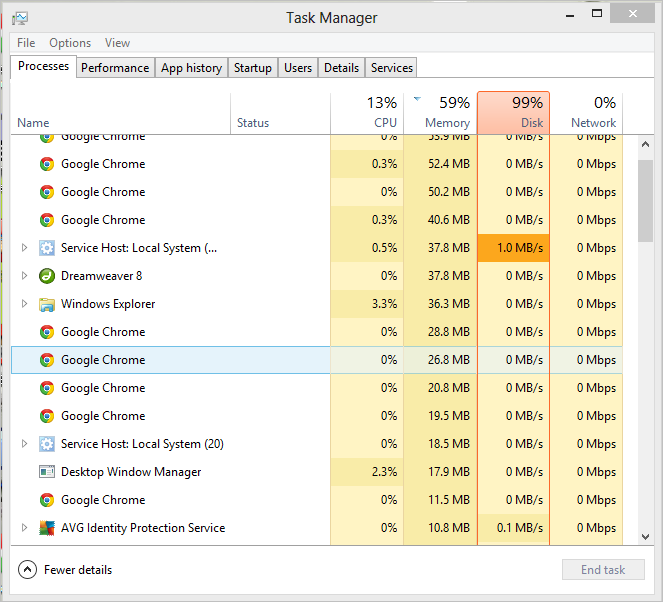
- Sometime risk goes to 90% as in my snapshot
How to check risk
*Go to your task-manager by ctrl+shift+Esc where you can check


Leave a Reply