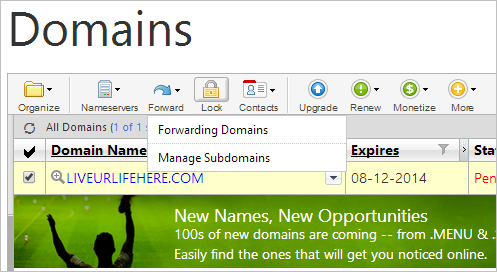You get domain on godaddy then its cool and think “How to make subdomain on godaddy” , So you are in right way. If you want to purchase domain on godaddy and waiting for discount then don’t wait .Buy domain by this referral and you get discount-Use “WOWliveur” .Now come to the point . For making subdomain follow me:
Re-commanded post: How to make subdomain in ipage hosting