This is good for everyone who are using android phone , you can transfer file between desktop to android mobile and android mobile to desktop/laptop in window 7,8 even in MAC. Airdroid app used for this transfer without usb cable . This app is beneficial for you when you are in travelling and forget usb cable or any other situation .
How you transfer files ?
Airdroid basically a web based software by which you transfer files if you are authenticate means if you registered their then you can use this software.After that you can download & upload files .Files you have upload their are store in cloud which you can download upto 1 week.You can drag drop files when you install this software in your operating system.One more thing if your both mobile & desktop on same network i mean on one wifi network then file transfer very fast.
How to use Airdroid ?
Airdroid available for window, web, MAC & mobile i give you demo for all these type :you just continue with me

- Airdroid v 3.0 for Web :
Airdroid for web is run in your web browsers ( Chrome, internet explorer , Firefox, Opera mini, safari ) and store your data on web cloud.
Here is how’s it look in web browser >
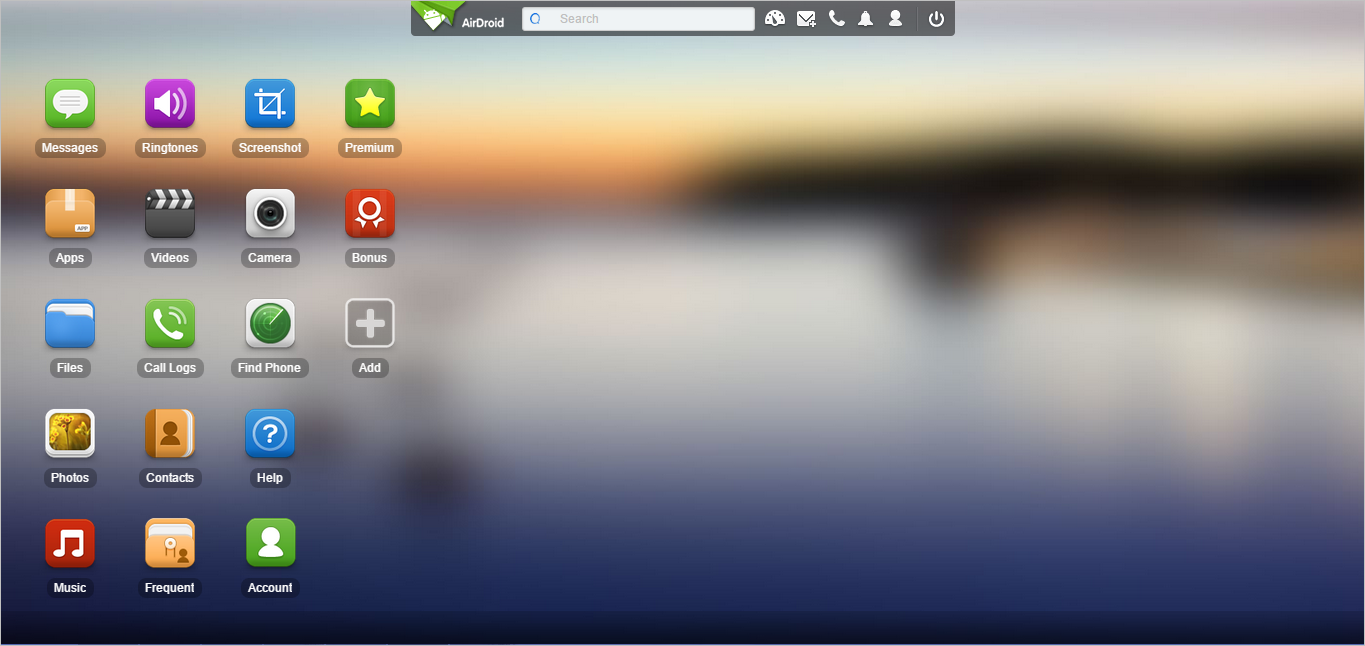
Few Steps for using android web version:
- Go to web.airdroid.com
- Sign up with email, facebook, google.
- Install airdroid in your android mobile.
- add your android device by scanning QR code (Your both account will be same )
- After connecting you access file of android mobile on your airdroid web version & where you can add file to mobile by drag from mobile folder to airdroid & airdroid web to mobile.
-
Airdroid for windows :
Airdroid work same as in web all features are same as in your web version.One thing this is easy to drag drop from computer folder to window application of airdroid.
-
Airdroid mobile snapshots :
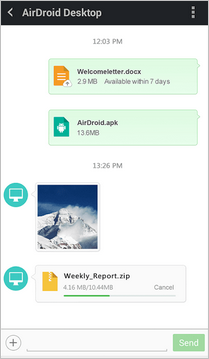




Leave a Reply